An unofficial Ubuntu installer for Windows users that will bring you into the Linux world with a single click
Wubi will allow you to install and uninstall Ubuntu as any other application. If you heard about Ubuntu and Linux, if you wanted to try them but you were afraid, this is for you.
Wubi is Safe
Wubi does not require you to modify the partitions of your PC, or to use a different bootloader.
Wubi is Simple
Just run the installer, no need to burn a CD.
Wubi is Discrete
Wubi keeps most of the files in one folder, and If you do not like, you can simply uninstall it.
Wubi is Free
Wubi (like Ubuntu) is free as in beer and as in freedom. You will get this part later on, the important thing now is that it cost absolutely nothing, it is our gift to you...
What flavor of Ubuntu will I get?
Most flavors, including Ubuntu (default, with GNOME), Kubuntu (with KDE), Xubuntu (with XFCE for older computers), Edubuntu (good for schools and younger users) and UbuntuStudio (for multimedia workstations).
What is the difference among the different Ubuntu flavors?
Mostly the graphical user interface is different, and the bundled applications may change so that they better integrate with the installed interface. More information can be found at the homepages for GNOME, KDE, and XFCE.
Can I install multiple flavors?
You can select the desktop environment within Wubi. But since each desktop environment is also available as an application package, it is recommended to install Ubuntu (default option) and from there install the other desktop environments. When you login you can choose the desktop environment to use.
What applications come with Ubuntu?
Ubuntu comes fully loaded with most commonly used applications, including a full office suite compatible with MS office, image editing software, picture management software, media player, games, browser, email client, IM and video conferencing software... On top of all of this, you can easily install additional software, from a list of over 20,000 applications.
Requirements:
• 1 GHz or faster Intel/AMD processor
• 256 MB RAM
• a minimum of 4GB disk space
Operating system:Windows 8, Windows 7, Windows Vista, Windows XP, Windows 2000, Windows 98

It gives you detailed information about each and every process that is running. It provides you with the tools to terminate and eliminate any program that may disrupt, damage, slowdown or crash your system.
Price: $49.95, Rating: 9, Downloads: 120
Download
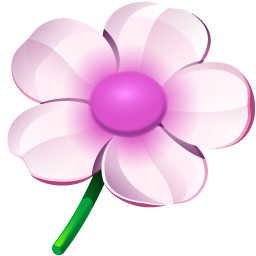
NuKit is a bundle of handy everyday tools to increase productivity and save time: Launcher, Shortcuts, Advanced Calculator, Tweaker, Window Mover, Real Zoom & Real Close.
Price: $19.99, Rating: 9, Downloads: 99
Download

Power Process Controller Free Version shows you exactly what is running on your computer, including the hidden processes. You can view the details of each process.
Price: $17.99, Rating: 6, Downloads: 98
Download

Simply the best menu utility for portable applications. Turn your USB drive to a computer-on-stick. Add, manage and launch portable applications with ease and comfort. See available disk space. Keep your disk healthy with Drive Doctor. And more...
Price: $0, Rating: 0, Downloads: 92
Download

An easy to use application that allows you to control your computer resume from power-off state (hibernation) or wake up your computer from sleep mode (stand by).
Price: $24.95, Rating: 4, Downloads: 88
Download 

